Live Streaming ライブ配信
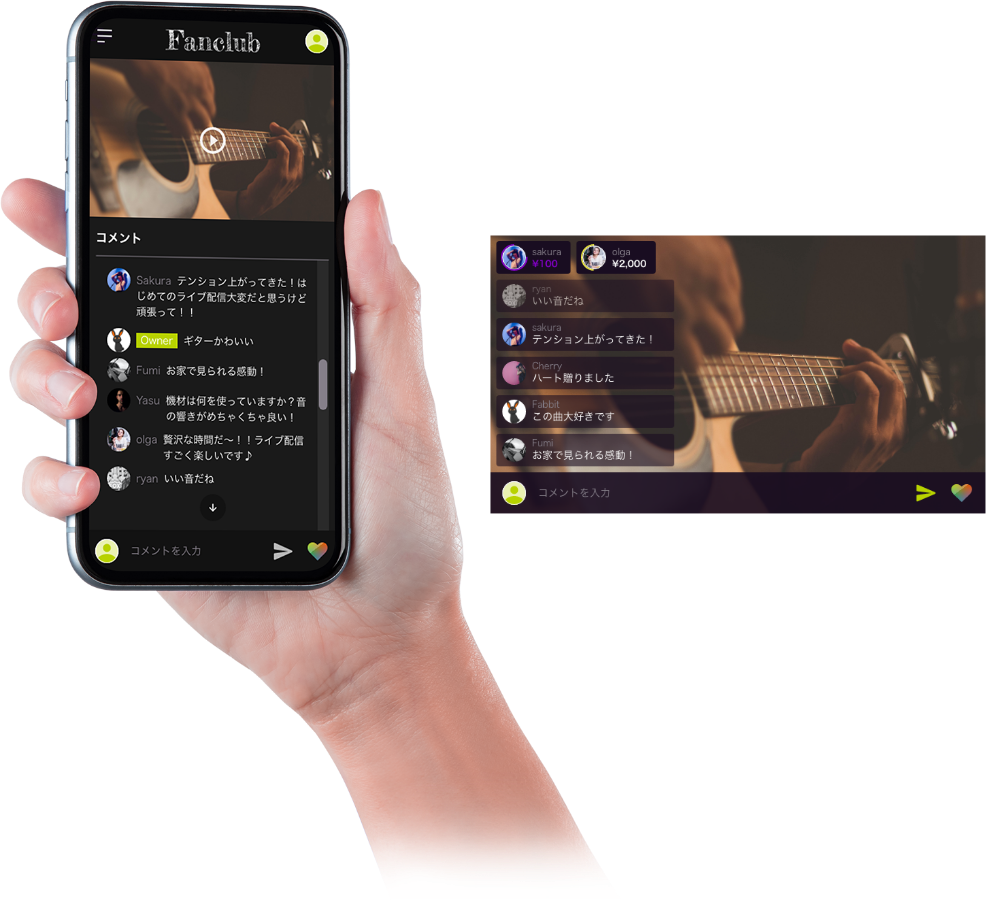
いつでもどこでも、
ファンと繋がる。
ファンとクリエイターの
コミュニケーションを支えます。
 Bitfanのライブ配信でできること
Bitfanのライブ配信でできること
-
Web/アプリ WEBまたはアプリからの配信に対応。
-
リアルタイムコメント タイムラグを最小限に抑えたコミュニケーションを実現。
-
ハート課金 コンテンツに対して、ユーザーからハート課金を受け取ることができます。 詳しくはこちら。
-
ラジオ配信 音声のみのポッドキャスト展開も対応。
-
チケット連携 オンラインイベントの配信ページもBitfanでワンストップ提供。
-
アーカイブ 配信終了後、自動でアーカイブ化。アーカイブの公開期間や範囲も自由に設定できます。
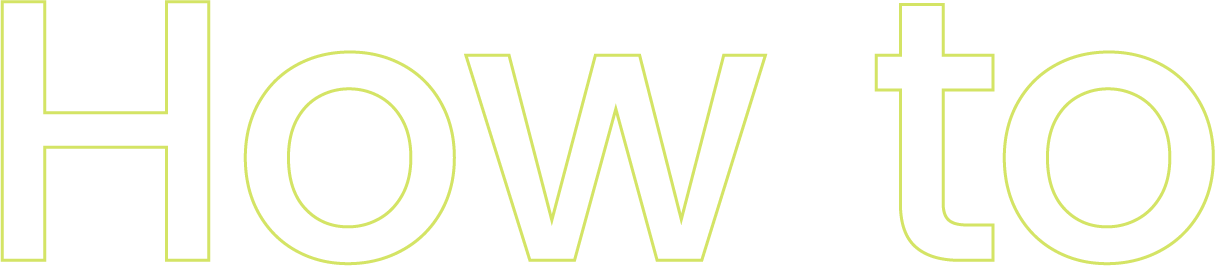 ライブ配信のやり方
ライブ配信のやり方
-
無料サイトを開設したい
-
ファン限定のコンテンツ投稿や
グループチャットをしたい -
自分のグッズや作品を
販売したい -
イベントを開催したい
-
スクラッチを開催したい
-
ビデオトークを開催したい
Bitfanをはじめよう
初期費用・月額利用料 0円/月
システム利用料 20% ※ハート(コメント課金)
FAQ
よくあるご質問
Bitfanでは、オーナーがPCやスマホから気軽にライブ配信を行うことができます。
配信は、「フォロワー以上限定」「有料会員限定」または「チケット購入者限定」の制限をかけることも可能です。
ライブ配信機能の対応ブラウザは、配信、視聴ともに以下の通りです。
PC
・ Mac : Google Chrome / Safari の最新版
・ Windows : Google Chrome / Microsoft Edge の最新版
スマホ
・ iOS : Safari の最新版
・ Android : Google Chrome の最新版
※Safari のアップデートは macOS のアップデートの一環としてインストールされるため、最新版にする場合はOSのアップデートをお願いいたします。
ライブ配信の設定方法について、詳しくはライブ配信をするにはをご覧ください。
ライブ配信が終了すると、自動でアーカイブが生成されます。
(配信時間によっては、アーカイブの生成に時間がかかります。)
アーカイブの生成が完了したら、アーカイブの公開/非公開、および公開開始日時/終了日時の設定が可能です。
ライブ配信の設定について詳しくはライブ配信をするにはをご覧ください。
ライブ配信のチケット販売について、詳しくはライブ配信のチケット販売方法をご覧ください。
 各機能の使い方をご紹介します
各機能の使い方をご紹介します

Supported by Bitfan
Bitfanではこんな活動も支援しています








